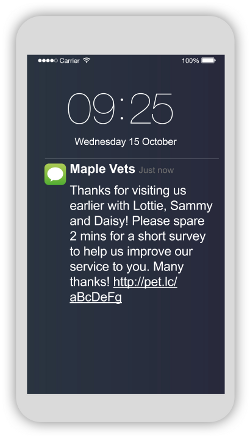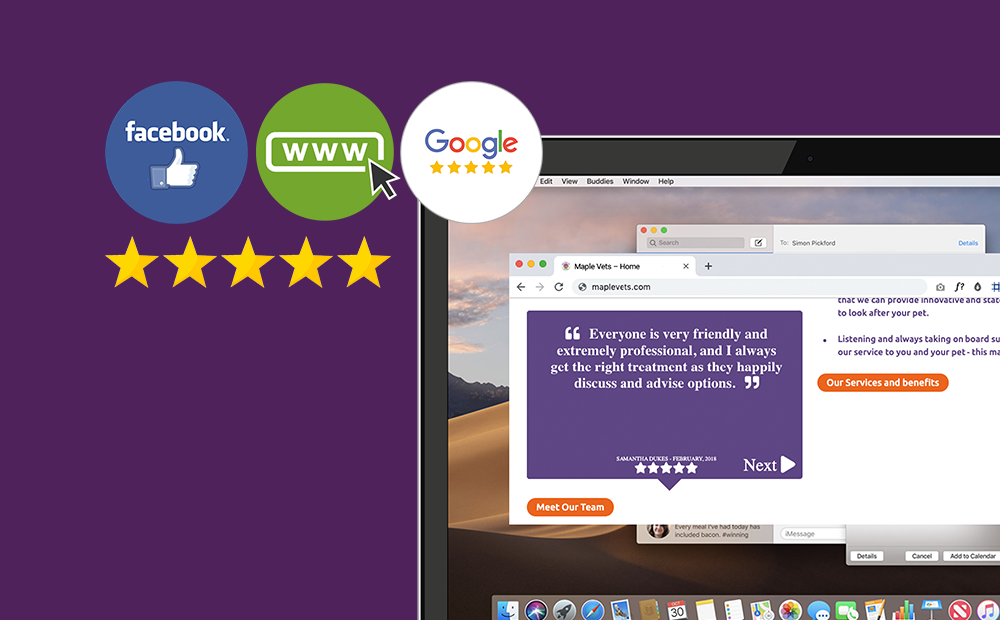
How to manage online reviews
The internet is a one-stop shop, providing customer feedback on everything, from the good to the bad and downright terrible. These days it's rare that we don’t consult the internet before making a purchase or registering at a new business.
84% of people trust online reviews as much as recommendations from friends and family, so your business's online presence will impact your clients' behaviour, and could be the make or break of new customers.
Make it easy
Just like you and I, people are busy, and as much as they feel passionate about their vets, they don't want to spend ages attempting to leave a review.
Your clients can provide reviews for your Google, Facebook, VetHelpDirect, and Yelp! Profiles. Covering all platforms will make it easier for customers to leave their thoughts.
Making it easy increases the likelihood that they will leave you a review, so provide them with a link to a survey, or directly to Google, Facebook another review platform. Or, even better, send them a survey directly to their inbox which links to Google or Facebook (especially if they are rating you highly)!
Offer an incentive
Hold a prize draw, encouraging the customer to give their feedback. In return, they may win an online or in-practice voucher, their next vaccination free, a bundle of toys, or 4-weeks worth of free food. Perhaps a donation to their chosen animal charity? Keep your prizes manageable and relevant.
Make sure you are only sending offers to those who have opted-in for marketing, make it clear you are publishing the reviews online, and that you aren’t insisting on only positive reviews.
Request feedback at the right time
Timing is key. You want to make sure you have the most accurate, honest feedback. Provide feedback forms right after appointments, or even send survey requests within an hour of each appointment.
Say thank you
When someone takes time out of their day to recommend your practice, or lists all of the excellent things about your staff, make sure you say thank you - either personally direct to their inbox, or even better post a comment on the review itself online.
It is also important to address any negative reviews. Take on their feedback, note that you appreciated them taking the time to let you know their comments, and offer to contact them to see if you can turn that negative into a positive.
Don't forget to ask for feedback
Most importantly, make sure you're asking your customers for their feedback. Making sure customers have the information they need to write their feedback is essential. Whether it be in-practice or via email or SMS communication.
Best practice would suggest making sure your customers receive a message within an hour of their appointment to get honest feedback. Provide them with easy access to the survey, with links to platforms such as Google and Facebook can help guarantee online reviews.